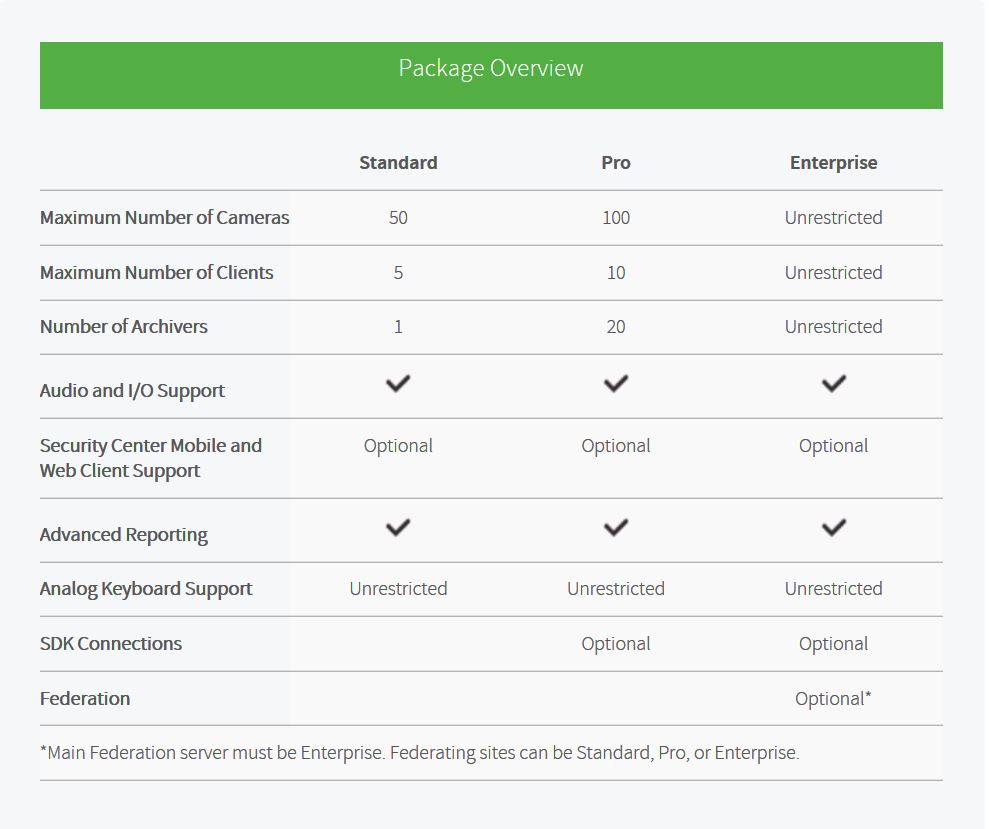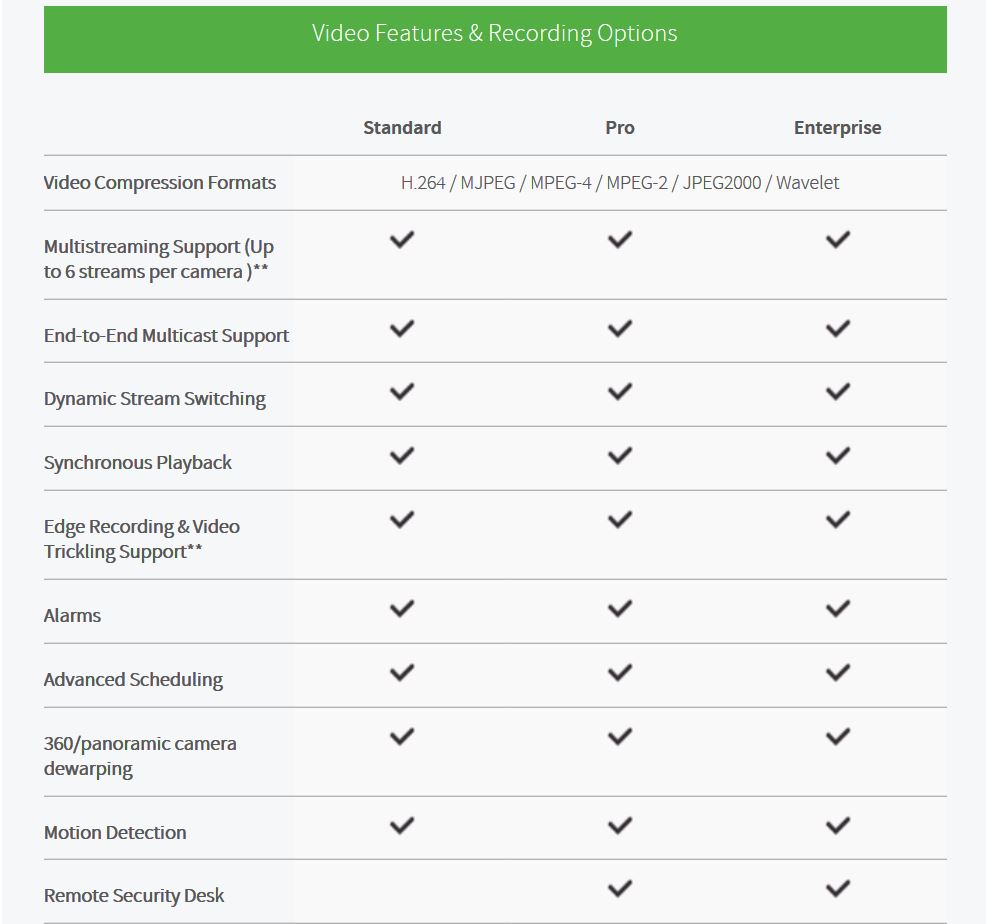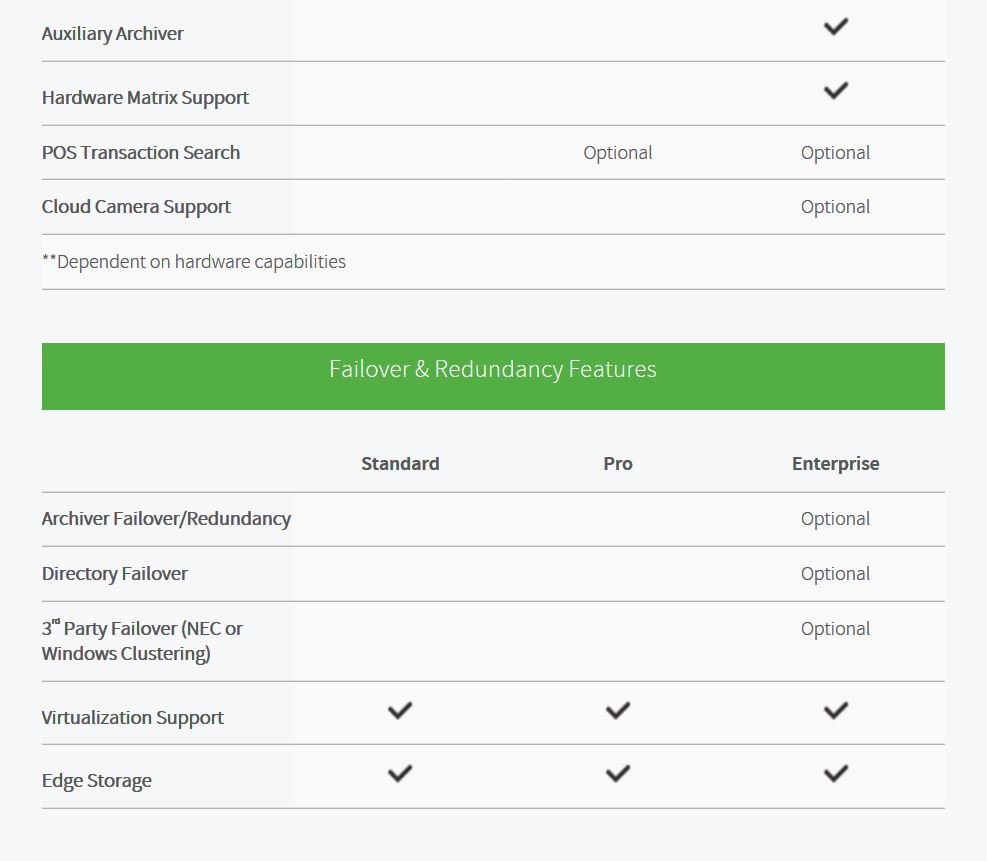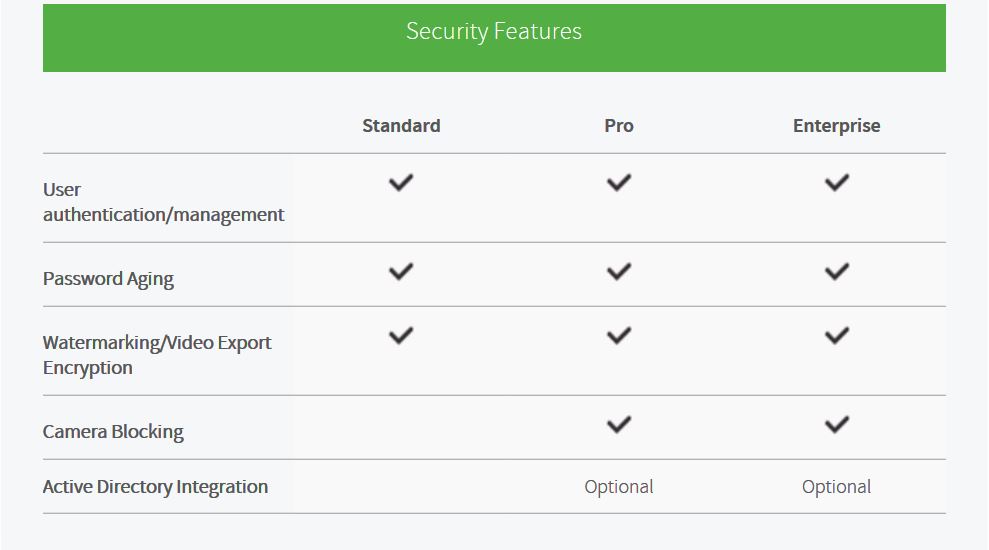Video Surveillance / See it all. All the time.
-
Omnicast is Genetec Security Center’s IP video management software, offering high system scalability. It allows connection and use of industry-leading cameras, encoders, and CCTV equipment. As a leader in the VMS industry, Omnicast is redefining the standards of video surveillance systems.
-

Video Management Software You Can Rely On
Omnicast VMS, supporting failover, redundancy, and built-in maintenance mechanisms, ensures system continuity by providing access to live and recorded video as needed. This optimizes surveillance functionality to enhance the safety of critical customer operations.
Come with

Ensure Your Recordings Are Protected
Recorded video data can be stored and duplicated in various locations and formats, protecting the footage from network failures and physical damage.

Count on Uninterrupted Video Streaming
The Security Desk Client application can maintain access to camera monitoring and live video even if the connection to the server is lost.

Upgrade the System at Your Own Pace
The backward-compatible video management software offers easy and gradual upgrades, significantly reducing maintenance time and costs.

Get Real-Time System Health Monitoring and Notification
Omnicast’s Health Monitoring Task checks the system’s status in real-time and automatically provides relevant information to administrators in the event of an error.

Improve Redundancy with Decentralized Recording
Storing recorded video on edge storage cameras ensures redundancy and minimizes bandwidth usage.
Manage More HD Video Over Your Network
As the demand for high-resolution, megapixel cameras increases, the importance of intelligent video management software for optimizing bandwidth grows daily. Omnicast VMS addresses these needs by providing an industry-leading solution that optimizes bandwidth consumption and offers system scalability to fully meet customer requirements.
Come with

Optimize Video Streaming
The Omnicast Intelligent Streaming Engine calculates the most efficient path between cameras and client workstations, dramatically reducing bandwidth consumption.

Reduce Network Load with Dynamic Stream Selection
Omnicast automatically adjusts the stream based on the size of the video tile (from low to megapixel resolution), minimizing the load on the workstation.

Trickle Recorded Video On-Demand
The Video Trickling feature, which filters recorded footage stored on edge devices and only transmits videos that need long-term storage, significantly reduces bandwidth usage.

Customize Multistreaming for Specific Usage
By configuring multi-streams based on specific camera uses (such as live viewing, remote live viewing, and recording), storage space and bandwidth are optimized.

Optimize Your Network Load
Advanced settings, such as bandwidth capping, can be adjusted to minimize network load.
Video to Match Your Security Environment
Omnicast offers an open architecture to flexibly and swiftly adapt to changing security requirements, allowing for easy and quick system expansion and the addition of new features from a long-term perspective.
Come with

Grow Your System Without any Constraints
Omnicast VMS is designed with scalability to support up to 150,000 cameras, allowing for easy and rapid addition of cameras without disrupting operational functions.

Unify Your Security System
With Omnicast, you can integrate various systems such as access control, LPR, POS, asset management, and third-party solutions into a single application, optimizing security management and minimizing costs.

Deep Integrations with Your Preferred Cameras
Depending on customer needs, existing cameras can be integrated with Omnicast VMS, and when new cameras are required, a wide range of industry-leading IP cameras compatible with Omnicast VMS can be selected.

Centralize Your Multi-Site Operations
Using the Federation feature, independent sites can be connected as remote systems, allowing all operations to be monitored from a single site.
Key Features
Omnicast provides an optimal surveillance system to perfectly protect customers’ valuable assets and information from external threats, leading innovation in the video surveillance market.
-
Unified Video and Access Control
Omnicast Video System integrates access control and alarm systems, allowing for single client interface management. It provides synchronized video viewing and access control monitoring, along with reporting features.

-
Federation
We integrate each independently operated site into a single virtual system, enabling remote control and monitoring to enhance the customer’s security management level.

-
Unified Threat Level Management
The system configuration, such as recording quality and camera access permissions, can be quickly and easily adjusted to swiftly respond to the changing security environment and potential threats.

-
Remote Security Desk
You can easily set up a state-of-the-art video wall using standard flat-panel displays and perform tasks such as entity monitoring, live/playback video control, and tile layout adjustments.

-
Alarm Management and Escalation
You can configure alarms and workflows based on various system events such as motion detection and door alerts, and assign dedicated operators for each event.

-
Video Watermarking
To ensure the authenticity of the recorded footage, a digital signature (watermarking) is added to each recorded video frame, allowing the footage to be admissible as evidence in court.

-
Security Center Mobile
Even while working outside, you can maintain business continuity by monitoring live video, responding to access control alerts, and sharing live video with colleagues in the office through your smartphone.

Omnicast Software Packages
Omnicast Video Management Software is offered in various packages to meet the diverse needs of customers and organizations of different sizes.
-

Omnicast Standard
The Omnicast Standard version is the most basic package of Omnicast, allowing the installation of up to 50 cameras, making it the ideal package for customers managing small-scale sites.
-

Omnicast Professional
The Omnicast Pro version supports the installation of up to 100 cameras and offers a variety of advanced features, making it the ideal package for medium-sized sites.
-

Omnicast Enterprise
The Omnicast Enterprise version is optimized for organizations requiring expansion to thousands of cameras, offering all basic and advanced features supported by Genetec.
Compare Packages